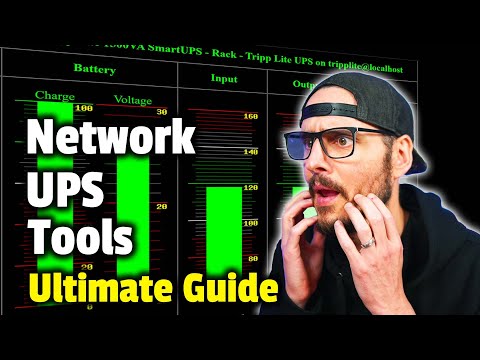Meet NUT Server, or Network UPS Tools. It’s an open UPS networking monitoring tool that runs on many different operating systems and processors. This means you can run the server on Linux, MacOS, or BSD and run the client on Windows, MacOS, Linux, and more. It’ perfect for your Pi, server, or desktop. It works with hundreds of UPS devices, PDUs, and many other power management systems.
This is the ultimate guide to configuring Network UPS Tools (NUT). We cover everything from installing and configuring the server on as Raspberry Pi, configuring the client on Windows and Linux, configure a charting and graphing website to visualize NUT data, spin up an additional web site use Docker, and finally set up monitoring and alerting to automate shutdowns of your machine.
https://networkupstools.org/
Also, note to self, don’t eat a salad before you record a video….
Watch Video
(see video description for links to gear, discord, and other ways to connect.)
NUT UPS Server plug in ups
should see something like
1 2 3 4 Bus 002 Device 001: ID 1d6b:0003 Linux Foundation 3.0 root hub Bus 001 Device 019: ID 09ae:2012 Tripp Lite Bus 001 Device 002: ID 2109:3431 VIA Labs, Inc. Hub Bus 001 Device 001: ID 1d6b:0002 Linux Foundation 2.0 root hub
sudo apt update
sudo apt update sudo apt install nut nut-client nut-server
should see something like
tripp lite
1 2 3 4 5 6 7 8 [nutdev1] driver = "usbhid-ups" port = "auto" vendorid = "09AE" productid = "2012" product = "Tripp Lite UPS" vendor = "Tripp Lite" bus = "001"
apc 1500
1 2 3 4 5 6 7 8 9 [nutdev1] driver = "usbhid-ups" port = "auto" vendorid = "051D" productid = "0002" product = "Back-UPS XS 1500M FW:947.d10 .D USB FW:d10" serial = "3xxxxxxxxxxx" vendor = "Tripp Lite" bus = "001"
apc 850
1 2 3 4 5 6 7 8 9 [nutdev3] driver = "usbhid-ups" port = "auto" vendorid = "051D" productid = "0002" product = "Back-UPS ES 850G2 FW:931.a10.D USB FW:a" serial = "3xxxxxxxxxxx" vendor = "American Power Conversion" bus = "001"
sudo nano /etc/nut/ups.conf
1 2 3 4 5 6 7 8 9 10 11 12 13 14 15 16 17 18 19 20 21 22 23 24 25 26 pollinterval = 1 maxretry = 3 [tripplite] driver = usbhid-ups port = auto desc = "Tripp Lite 1500VA SmartUPS" vendorid = 09ae productid = 2012 [apc-network] driver = usbhid-ups port = auto desc = "APC Back-UPS XS 1500" vendorid = 051d productid = 0002 serial = 3xxxxxxxxx [apc-modem] driver = usbhid-ups port = auto desc = "APC 850 VA" vendorid = 051d productid = 0002 serial = 3xxxxxxxxx
sudo nano /etc/nut/upsmon.conf
1 2 3 MONITOR tripplite@localhost 1 admin secret master MONITOR apc-modem@localhost 1 admin secret master MONITOR apc-network@localhost 1 admin secret master
sudo nano /etc/nut/upsd.conf
local host
all interface
sudo nano /etc/nut/nut.conf
sudo nano /etc/nut/upsd.users
1 2 3 [monuser] password = secret admin master
sudo nano /etc/udev/rules.d/99-nut-ups.rules
1 2 3 4 5 6 7 SUBSYSTEM!="usb", GOTO="nut-usbups_rules_end" # TrippLite # e.g. TrippLite SMART1500LCD - usbhid-ups ACTION=="add|change", SUBSYSTEM=="usb|usb_device", SUBSYSTEMS=="usb|usb_device", ATTR{idVendor}=="09ae", ATTR{idProduct}=="2012", MODE="664", GROUP="nut", RUN+="/sbin/upsdrvctl stop; /sbin/upsdrvctl start" LABEL="nut-usbups_rules_end"
reboot (because it’s easy)
or
1 2 3 4 5 sudo service nut-server restart sudo service nut-client restart sudo systemctl restart nut-monitor sudo upsdrvctl stop sudo upsdrvctl start
APC UPS 950 va
query device by USB bus
lsusb -D /dev/bus/usb/001/057
1 2 3 4 5 6 7 8 9 10 11 12 13 14 15 16 17 18 19 20 21 22 23 24 25 26 27 28 29 30 31 32 33 34 35 36 37 38 39 40 41 42 43 44 45 46 47 48 49 50 51 52 53 54 55 56 Device Descriptor: bLength 18 bDescriptorType 1 bcdUSB 2.00 bDeviceClass 0 bDeviceSubClass 0 bDeviceProtocol 0 bMaxPacketSize0 64 idVendor 0x051d American Power Conversion idProduct 0x0002 Uninterruptible Power Supply bcdDevice 0.90 iManufacturer 1 iProduct 2 iSerial 3 bNumConfigurations 1 Configuration Descriptor: bLength 9 bDescriptorType 2 wTotalLength 0x0022 bNumInterfaces 1 bConfigurationValue 1 iConfiguration 0 bmAttributes 0xe0 Self Powered Remote Wakeup MaxPower 2mA Interface Descriptor: bLength 9 bDescriptorType 4 bInterfaceNumber 0 bAlternateSetting 0 bNumEndpoints 1 bInterfaceClass 3 Human Interface Device bInterfaceSubClass 0 bInterfaceProtocol 0 iInterface 0 HID Device Descriptor: bLength 9 bDescriptorType 33 bcdHID 1.00 bCountryCode 33 US bNumDescriptors 1 bDescriptorType 34 Report wDescriptorLength 1049 Report Descriptors: ** UNAVAILABLE ** Endpoint Descriptor: bLength 7 bDescriptorType 5 bEndpointAddress 0x81 EP 1 IN bmAttributes 3 Transfer Type Interrupt Synch Type None Usage Type Data wMaxPacketSize 0x0008 1x 8 bytes bInterval 100
NUT CGI Server
sudo apt install apache2 nut-cgi
sudo nano /etc/nut/hosts.conf
1 2 3 MONITOR tripplite@localhost "Tripp Lite 1500VA SmartUPS - Rack" MONITOR apc-modem@localhost "APC 850 VA - Wall" MONITOR apc-network@localhost "APC Back-UPS XS 1500 - Rack"
sudo a2enmod cgi
sudo systemctl restart apache2
sudo nano /etc/nut/upsset.conf
1 I_HAVE_SECURED_MY_CGI_DIRECTORY
visit
http://your.ip.adddress/cgi-bin/nut/upsstats.cgi
Webnut Docker Container 1 2 3 mkdir webnut cd webnut nano docker-compose.yml
paste contents and save
1 2 3 4 5 6 7 8 9 10 11 12 13 14 15 16 17 18 19 20 version: "3.1" services: nut: image: teknologist/webnut container_name: webnut environment: - UPS_HOST=ip.address.of.nut.server - UPS_PORT=3493 - UPS_USER=admin - UPS_PASSWORD=secret restart: unless-stopped security_opt: - no-new-privileges:true networks: - proxy ports: - 6543::6543 networks: proxy: external: true
docker-compose up -d –force-recreate
Linux NUT Client (remote) 1 sudo apt install nut-client
then run
upsc to verify
verify you can connect
upsc tripplite@ip.address.of.server
sudo nano /etc/nut/upsmon.conf
1 2 3 4 5 6 7 8 9 10 11 12 13 14 15 16 17 18 19 20 21 22 23 24 25 26 27 28 29 30 31 32 33 34 35 36 37 38 39 40 RUN_AS_USER root MONITOR apc-modem@ip.address.of.nut.server 1 admin secret slave MINSUPPLIES 1 SHUTDOWNCMD "/sbin/shutdown -h" NOTIFYCMD /usr/sbin/upssched POLLFREQ 2 POLLFREQALERT 1 HOSTSYNC 15 DEADTIME 15 POWERDOWNFLAG /etc/killpower NOTIFYMSG ONLINE "UPS %s on line power" NOTIFYMSG ONBATT "UPS %s on battery" NOTIFYMSG LOWBATT "UPS %s battery is low" NOTIFYMSG FSD "UPS %s: forced shutdown in progress" NOTIFYMSG COMMOK "Communications with UPS %s established" NOTIFYMSG COMMBAD "Communications with UPS %s lost" NOTIFYMSG SHUTDOWN "Auto logout and shutdown proceeding" NOTIFYMSG REPLBATT "UPS %s battery needs to be replaced" NOTIFYMSG NOCOMM "UPS %s is unavailable" NOTIFYMSG NOPARENT "upsmon parent process died - shutdown impossible" NOTIFYFLAG ONLINE SYSLOG+WALL+EXEC NOTIFYFLAG ONBATT SYSLOG+WALL+EXEC NOTIFYFLAG LOWBATT SYSLOG+WALL NOTIFYFLAG FSD SYSLOG+WALL+EXEC NOTIFYFLAG COMMOK SYSLOG+WALL+EXEC NOTIFYFLAG COMMBAD SYSLOG+WALL+EXEC NOTIFYFLAG SHUTDOWN SYSLOG+WALL+EXEC NOTIFYFLAG REPLBATT SYSLOG+WALL NOTIFYFLAG NOCOMM SYSLOG+WALL+EXEC NOTIFYFLAG NOPARENT SYSLOG+WALL RBWARNTIME 43200 NOCOMMWARNTIME 600 FINALDELAY 5
set net client sudo nano /etc/nut/nut.conf
restart service
1 systemctl restart nut-client
check status
1 systemctl status user-client
Windows NUT Client https://github.com/gawindx/WinNUT-Client/releases
scheduling on the remote system
1 2 3 4 5 6 7 8 9 10 11 12 13 CMDSCRIPT /etc/nut/upssched-cmd PIPEFN /etc/nut/upssched.pipe LOCKFN /etc/nut/upssched.lock AT ONBATT * START-TIMER onbatt 30 AT ONLINE * CANCEL-TIMER onbatt online AT ONBATT * START-TIMER earlyshutdown 30 AT LOWBATT * EXECUTE onbatt AT COMMBAD * START-TIMER commbad 30 AT COMMOK * CANCEL-TIMER commbad commok AT NOCOMM * EXECUTE commbad AT SHUTDOWN * EXECUTE powerdown AT SHUTDOWN * EXECUTE powerdown
sudo nano /etc/nut/upssched-cm
1 2 3 4 5 6 7 8 9 10 11 12 13 14 15 16 17 18 19 20 #!/bin/sh case $1 in onbatt) logger -t upssched-cmd "UPS running on battery" ;; earlyshutdown) logger -t upssched-cmd "UPS on battery too long, early shutdown" /usr/sbin/upsmon -c fsd ;; shutdowncritical) logger -t upssched-cmd "UPS on battery critical, forced shutdown" /usr/sbin/upsmon -c fsd ;; upsgone) logger -t upssched-cmd "UPS has been gone too long, can't reach" ;; *) logger -t upssched-cmd "Unrecognized command: $1 " ;; esac
make it executable (should already be)
chmod +x /etc/nut/upssched-cmd
Be sure PIPEFN and LOCKFN point to a folder that esists, I’ve seen it point to /etc/nut/upssched/ instead of /etc/nut If it does, create the folder or update these variables. mkdir /etc/nut/upssched/
test
systemctl restart nut-client
then pull the plug on the ups connected to the master, check syslogs
tail /var/log/syslog
should see the logs
machine should shutdown
链接: 博客:https://techno-tim.github.io/posts/NUT-server-guide/
youtube:https://www.youtube.com/watch?v=vyBP7wpN72c