使用 Frp https2http 为你的 Web 服务实现 HTTPS 支持
工作原理
使用 frp 让 Web 服务支持https 的流程是一个典型的反向代理服务器的工作流程。
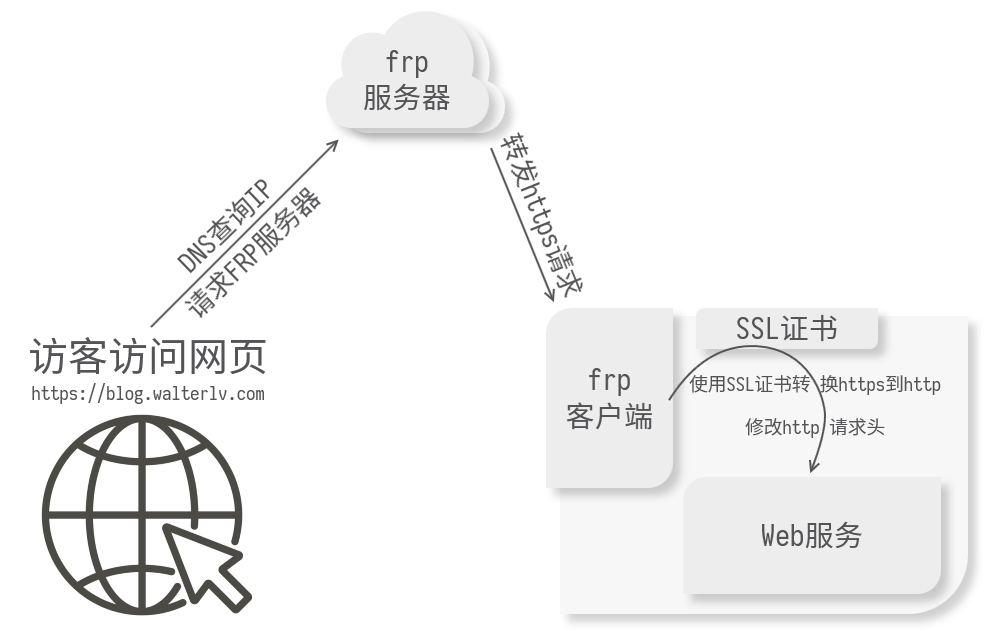
为了体现内网穿透,这里我们准备了一台服务端和一台客户端,系统分别是CentOS和WindowsServer,具体情况具体分析吧
需要注意的是这里的证书是放在客户端下的
服务端配置(Linux上frps.ini)
1 | [common] |
配置完之后运行服务端
Linux : ./frps -c ./frps.ini
Windows : 进入目录frps.exe
服务端配置完成
客户端配置(frpc.ini)
1 | server_addr = 192.168.100.100 #服务端的IP地址,好像也可以写域名,没试过 |
配置完之后运行服务端
Linux : ./frpc -c ./frpc.ini
Windows : 进入目录frpc.exe
服务端配置完成
关于frp命令的后台启动方法
使用systemctl来控制启动
```sudo vim /lib/systemd/system/frps.service````
写入以下内容
1 | [Unit] |
然后就启动frpssudo systemctl start frps
再打开自启动sudo systemctl enable frps
如果要重启应用,可以这样,sudo systemctl restart frps
如果要停止应用,可以输入,sudo systemctl stop frps
如果要查看应用的日志,可以输入,sudo systemctl status frps
就可以运行了
frp官方文档:https://github.com/fatedier/frp/blob/master/README_zh.md 建议多读官方的文档
frps完整版配置文件:https://github.com/fatedier/frp/blob/master/conf/frps_full.ini
frpc完整版配置文件:https://github.com/fatedier/frp/blob/master/conf/frpc_full.ini
