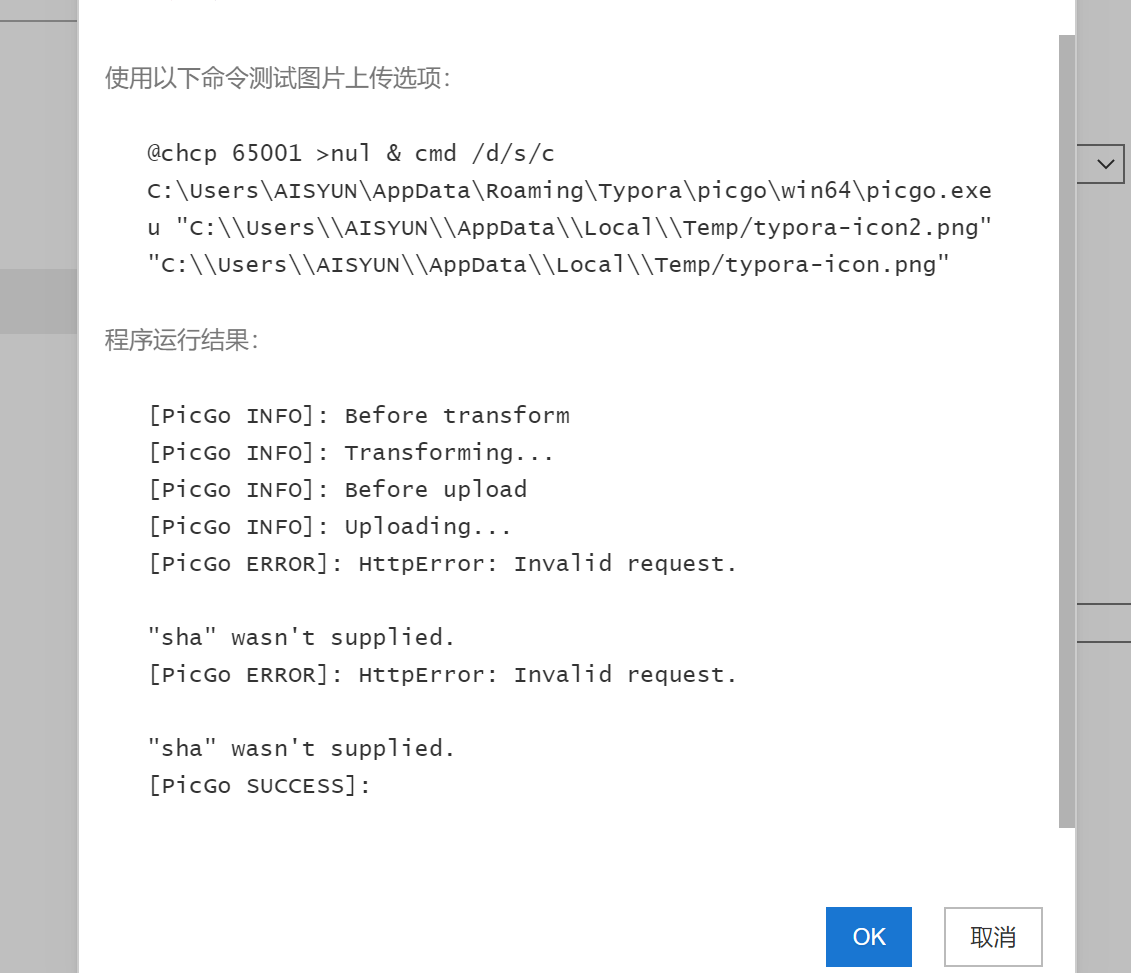Typora+PicGo-core插入图片自动上传+gitee,gitgub,sm
Typora+PicGo-core插入图片自动上传+gitee,gitgub,sm.ms三种免费图床
1 安装插件
2 配置config.json
2.1 设置SMMS
2.2 设置gitee
2.3 设置github
最近写博文,原来用的SMMS作为图床突然间抽风,出现下面错误
1 | 2020-05-27 19:27:18 [PicGo INFO] Before transform |
因此改用gitee作为图床。
原因:由于PicGo-Core(command line)没有包含gitee插件,因此只安装gitee插件
1 安装插件
1 | C:\Users\ggk\AppData\Roaming\Typora\picgo\win64 |
2 配置config.json
第一步:
1 | C:\Users\ggk\AppData\Roaming\Typora\picgo\win64 |
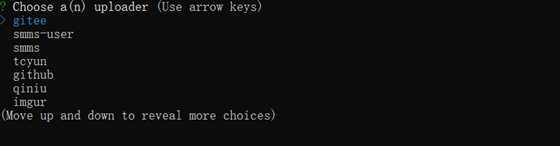
中间一定要申请自己的API
第二步:
1 | C:\Users\ggk\AppData\Roaming\Typora\picgo\win64 |
2.1 设置SMMS
1 | { |
2.2 设置gitee
1 | { |
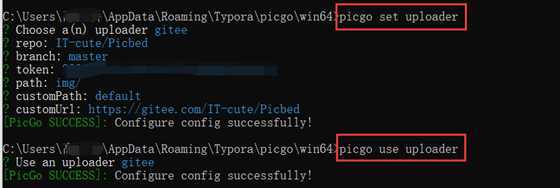
指定存储路径:一般写/img,会在设定的仓库中创建img文件夹,也可以取另外的名字。
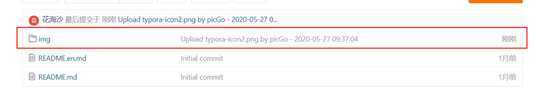
2.3 设置github
1 | { |
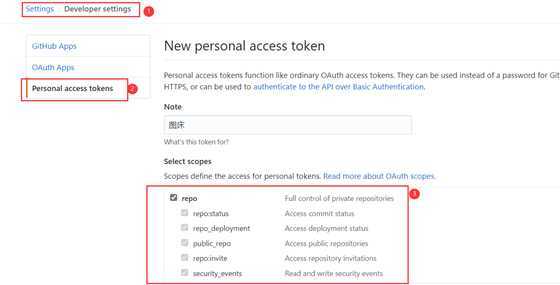
- 仓库名的格式是GitHub用户名\仓库名,
- 分支名就用默认的主分支master。
- token上一步在github里生成的token。
- 指定存储路径指的是在GitHub仓库里面的路径,我写了img/,所以我的仓库下面会生成一个img目录,所有图片都会上传到这个img目录下。指定存储路径不是必填项,可以不写。
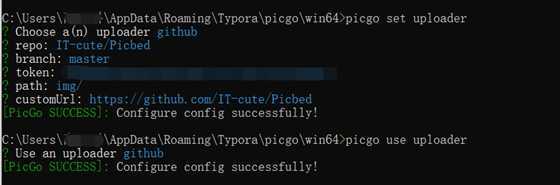
1 | { |